Quick Copy
Sometimes, you may want to apply the same setting from one instance to multiple other instances.
For example, when a new boss is released, you could want to add the new boss to the Join Rallies or Boss Finder routines. You could stop all of your instances, add the boss then restart all of the instances but that is not very time efficient if you have a lot of instances.
An alternative is to use the Quick Copy feature, You can activate this feature by going to any settings page and pressing F4 or the small toolbar button at the top of the settings..
This will show the Quick Copy dialog where on the left you can choose the list of instances you want to apply settings to and on the right side, the individual settings you want to copy from the current instance to all selected instances.
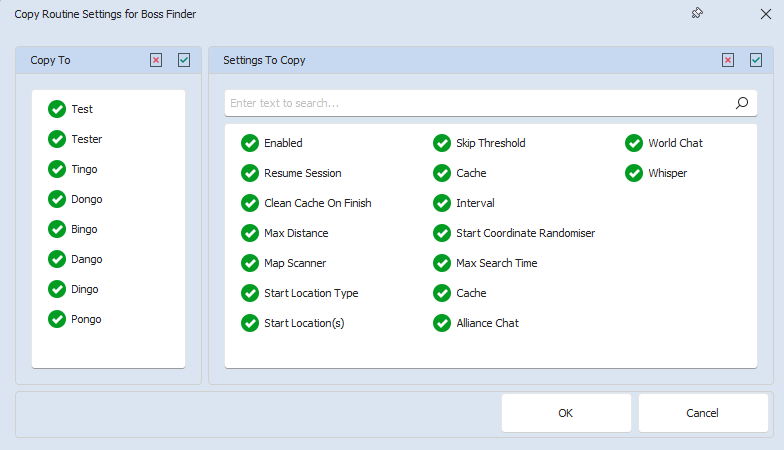
The settings will apply whether the Instance is current started or stopped but if it is started, the UI may not reflect those changes right away. To see the changes, wait until the current routine has finished so that the new settings have been saved then refresh the UI by going to a different page then returning to the instance.

Note that some settings are specific to a single instance and cannot be copied. For example, the Alliance Tile Gathering routine has a setting to choose a march when the Troop Selection Mode is "Defined March". Individual marches exist only in the instance in which they were created and so the setting cannot be copied as the march would not exist in any instance being copied to.