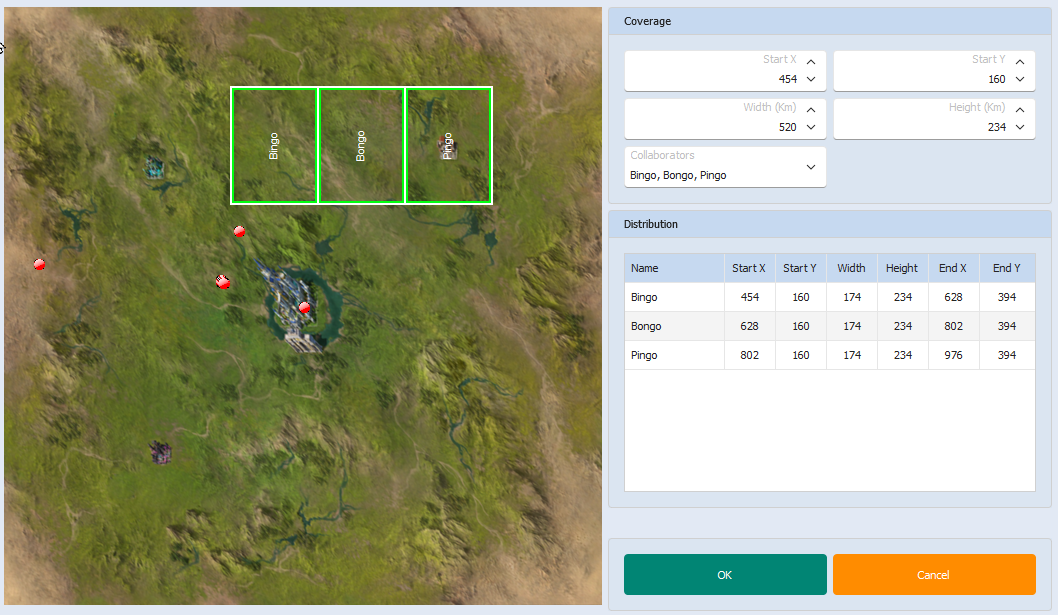Boss Finder
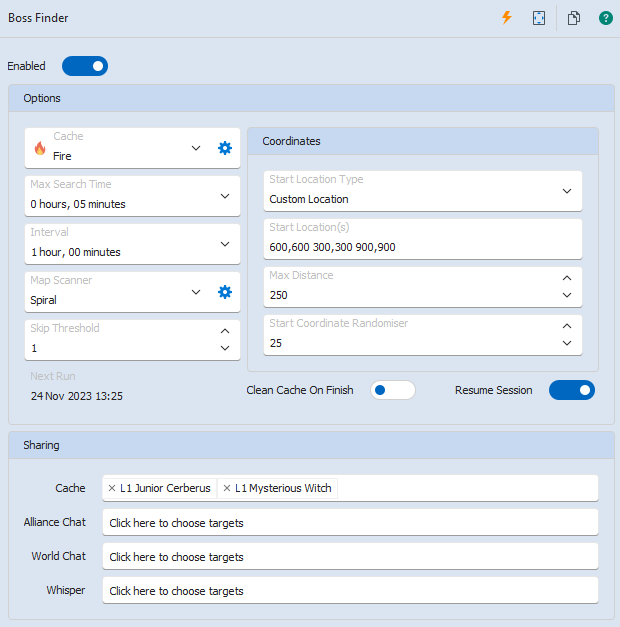
This routine will find bosses on the map.
Choose the bosses you want to find. The routine will continue until either you exceed the Max Distance setting, the boss cache is full or the Max Search Time is exceeded.
Boss finder can be run in one of four ways.
- As an accompaniment to the Gathering routine. This checks for bosses every time it checks for tiles. It uses the Boss Finder settings but does not require the Boss Finder routine to be enabled.
- As part of the Idle Time routine. As above, it is not required for the routine to be enabled. It runs whenever there is nothing else to do.
- Enabling the routine and run it every defined interval.
- On demand. Run whenever you want.
Choose the bosses you want to find in the Sharing section. You can share the bosses to the Cache, World Chat, Alliance Chat or Top Whisper.
Top Whisper shares the bosses to the person at the top of your whisper list. To force a specific player to be at the top, add them to your favourite friends and make sure they are your only favourite.
You can add multiple start coordinates by choosing the Custom Location.option in the Start Location Type setting. Each time the routine is run, the next coordinate will be used as the starting point and the previous coordinate is moved from the front to the back of the queue.
For example, with the settings in the image above, we are having short 5 minute bursts of boss finding at 3 separate locations.
The Skip Threshold will skip finding bosses if there are this many valid bosses in the cache.
Exclusion Zones
Collaboration
Accessed by a similar button is the Collaboration Tool.
This tools helps you to coordinate multiple boss finder instances. To use it, draw a rectangle around the area you want to search. In the Collaborators box (You can also input coordinates directly into the boxes on the right), choose the instances that you want to collaborate with. You will see that each instance is assigned a specific area to search. Pressing the OK button will close the window and send the coordinate details to the selected instances which will be saved in each instances Boss Finder settings.
Note that if you are using Shared Instances, they will also be available for collaboration and the settings will be sent over the Shared Instance channel to each one. Ant instances that are offline will not receive the settings.
The red dots show the home location of each of your local instances.