Monarch Editor
Reading Monarch names is problematic due to the common usage of non latin characters and emoji. For this reason, Ragebot includes a way to save the Monarch name as an image and check for that image instead of the name.
Editing can only be performed whilst the instance is stopped. When you initially open the Monarch Editor, it will be empty but will automatically start a connection to the relevant instance in order to retrieve screenshots.
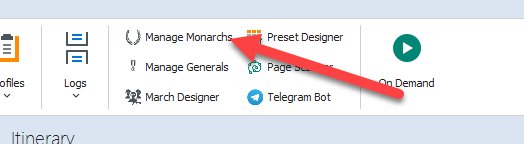
In the game, you should navigate to your Alliance Members page and take screenshots of the monarchs you want to add.
Add Monarch
This will take allow you to import a screenshot from the emulator and detect the visible Monarchs. You can then select the monarchs you are interested in press the OK button. If the monarch you want to add is not visible, manually scroll so that it is.
All selected monarchs will be added to the list. An attempt will be made at reading the Monarch name but if this is unsuccessful, you can manually edit it. This name is used for identification purposes only. It is not used in game or as part of the routine so you can choose whatever name you like.
Additionally, you can link each monarch with an instance. This is how the Royal Thief routine know where to send the invitation notifications.
Edit Monarch
Similar to the Add Monarch button above, this allows you to change the image used for the selected monarch. Only one monarch can be selected in this mode and only the image is updated. The name and instance remain unchanged.
 Please note that Image Recognition allows a certain amount of variance before accepting a match. If you have multiple Monarchs with a similar image, they could be confused for each other.
Please note that Image Recognition allows a certain amount of variance before accepting a match. If you have multiple Monarchs with a similar image, they could be confused for each other.