General Selection
For the best results, you need to tell Ragebot how your Generals are configured.
If you have set a general as a Favourite in game, you need to do the same in Ragebot. If you do not, your generals may not be found.
Generals are selected by various routines.
First of all, you will need to create some generals in the General Manager. You only need to create the generals you want to select. You do not need to create entries for all of your generals.
You can enter the Tab that the general can be found under as well as whether you have that general marked as a favourite or not. Ragebot will use these flags to find the general faster by filtering out the unnecessary ones.
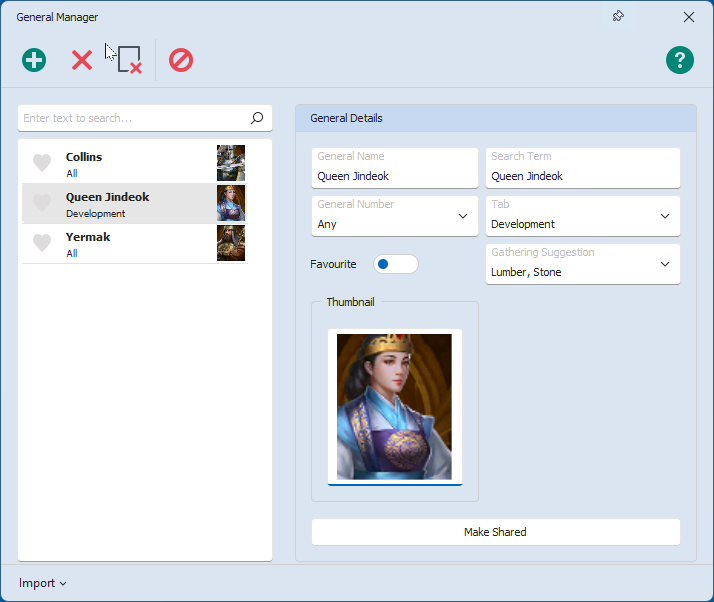
Other bots may only support specific generals and when new Generals are released, you may need to wait until it is supported. This is not necessary with Ragebot as you can simply add the general and change the Search Term to match the new general name.
The "Search Term" is used to determine how a General is located in the list of Generals when scrolling through them. The name of the general is read using OCR and then each one of the following methods is used against that combination of Search Term and OCR Name to determine if it is match.
There are 3 ways a General may be matched.
1. Confidence Score.
This uses an algorithm to determine how similar the two terms are.
This works best if you use the full and complete name of the General as the search term. Each difference will lower the score. This works best on long names as with short names, it takes less differences to reduce the score to an unacceptable level.
A confidence score is based on how similar the General name you entered is compared to the General name that was detected on screen. A confidence score of 60 or above is considered a good match and is what Ragebot will use. Entering the full name of the general is best for confidence matching.
The Ragebot log will tell you the score that is obtained from each General during the search. If the score falls below 60, the match fails. You can change the confidence threshold to a value lower than 60 in the settings
2. Partial Name Matching.
For a partial name to be a valid match, the Search Term must be completely contained within the General name that is read. For example, to match the General "Queen Jindeok", you would need to enter a term that is unique to that general but that is contained within the name. e.g "jind"
3. Wildcard Matching.
This is the same as partial name matching but it also allows you to use wildcards. There are two wildcards. ? means to match a single character and * means to match any sequence of characters.
Example. The General named Elektra (with an L) is often misread as EIektra (with an I) because lower case L and I look quite identical as you can see. Therefore a way to match that would be to use E?lektra as the Search term. Another valid match would be *ektra
You can use multiple search terms separated by commas. Each term would be checked separately and if ANY of the terms match, the check ends and the match is considered good. If all search terms fail to match, the General is not used.
Example. "Elektra,E?ektra,*ektra" (colour added for readability only) as a search term would use each matching method in turn.
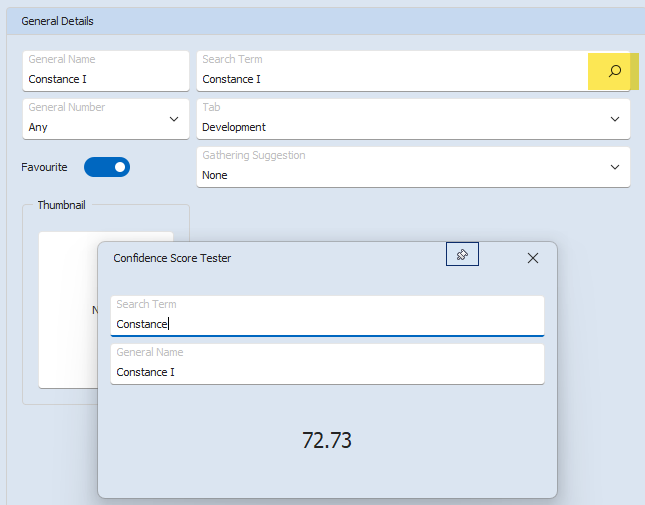
 Ragebot scrolls past my General / My General Cannot be found.
Ragebot scrolls past my General / My General Cannot be found.
If you find that Ragebot scrolls past the general you want without selecting it, read the log. It will tell you each general it sees and whether it was matched against a search term or not. You can then tweak your search terms to match the general name. There is a Confidence Score tester built into Ragebot to help you choose the best search terms for the General names read by Ragebot..
When you have your generals entered, you can then tell the various routines to show them. Just select the Generals(s) you wish to use for each routine in the corresponding selection box.
If you have used the Tab and Favourite settings for the general, then Ragebot will choose those options when finding a General increasing the speed at which they are found.
Note that the tabs and favourites options will only be used if EVERY general that you have chosen has the same Tab and Favourite setting.
The Idle button will be automatically checked when looking for generals as it is not possible to select a general that is not idle.
Gathering Suggestion
This allows you to designate certain generals to gather from specific tile types. If you are about to gather from a tile, the list of generals is filtered to contain only those with a suggestion for that type of tile. If the filtered list is empty, the original list is used.
Shared Generals
Generals can be shared between all instances or remain specific to each instance. Shared generals can be identified by a small flag at the bottom corner. They will be available for selection in all instances.
Once shared, a general can not be unshared. However, you can make a non shared copy of it in the currently active instance by holding SHIFT whilst clicking the "Duplicate General" button on the toolbar.
For example, you may Have a Baibars for each instance. Rather than adding him to each instance, add him to one instance and press the "Make Shared" button in the General Manager.
If you set a shared general as a favourite, make sure it is a favourite in every instance of the game you are controlling or it may not be found in the instances where you did not.
General Thumbnails
Under certain circumstances, Ragebot can use the thumbnail view of the game to select generals. The following criteria must be met:
- All generals being searched for have their "General Number" settings set to "Any"
- All generals being searched for have a thumbnail saved.
If any of the criteria above are not met, general select will revert to the standard list view.
To upload thumbnail images, create a Bluestacks screenshot and drag the resulting image onto the thumbnail area. You will be presented with a list of all generals that were detected in the image. Choose one and press OK.
When using Thumbnail view to choose generals, no General name or number checking is performed.