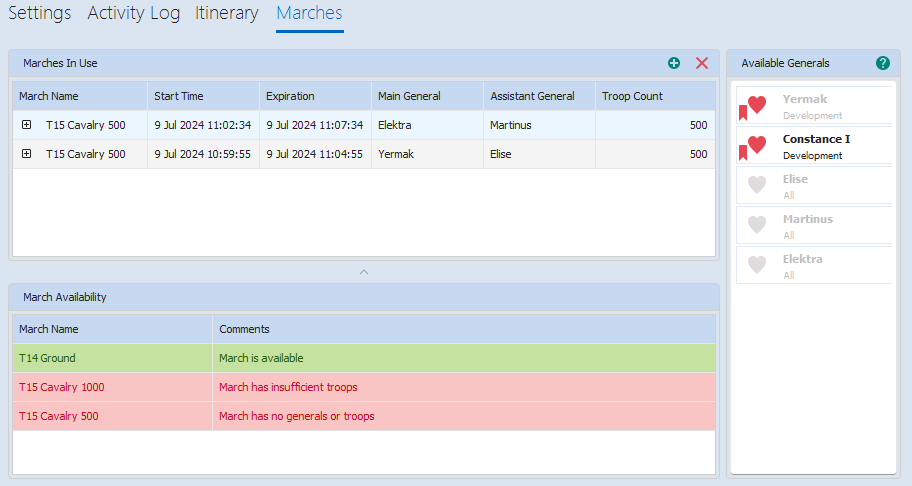March Simulator
The March Simulator shows you your available Marches and Generals.
When a rally is started, the march it uses is added to the "In-Use" march list and its entry in the the March Availability pane will update to show current availability.
The page will update with the current information approximately every 20 seconds.
The internal March Cache keeps track of how long the march is busy for, what troops it is using and what generals it is using.
You can add marches to the cache manually and determine if other marches are affected as a result. For example, if two marches use the same general, both marches are unavailable once either march is is use.
Any marches added manually will last for 5 minutes in the cache before they expire and disappear.
This feature is useful for working out why a march is not being used or why your rallies never seems to fill all of its marches.
Example.
Assume we are using Advanced March Mode and have added 1000 T15 Cavalry to the list of trained troops (in Preset Designer).
We have two marches that use these troops. One march uses 500 of them and the other uses the whole 1000.
T15 Cavalry 1000 can use Constance or Elise as its Main General with Elektra as the assistant.
T15 Cavalry 500 can use Elektra or Yermak as its Main General with Elise or Martinus as the assistant.
Note the status of the generals at each stage below.
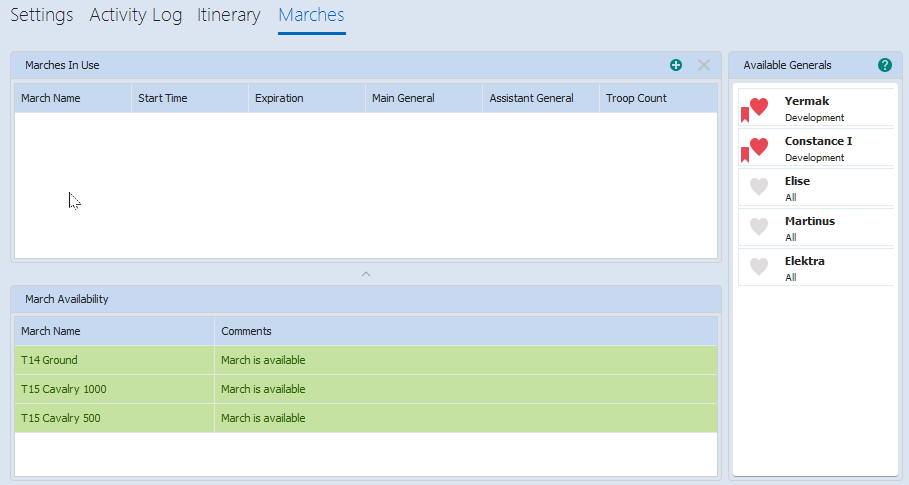
Adding the T15 1000 march to the cache, also disables the T15 500 march. This is because we only have 1000 troops and if they are being used, any other marches that need those troops cannot be used.
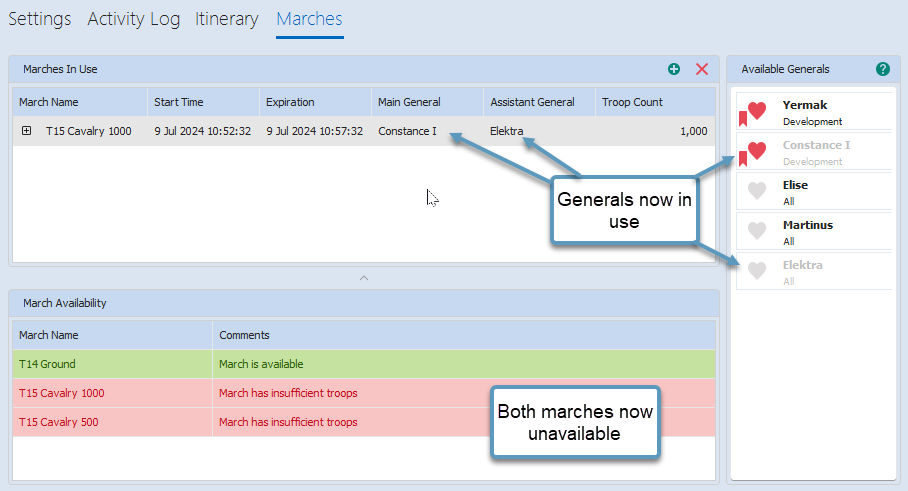
If we remove the 1000 march and replace it with the 500 march, only the 1000 march is disabled. This is because we now only have 500 troops free. The 500 march can be reused as it only needs 500 troops but the 1000 march now does not have enough troops to start a rally with.
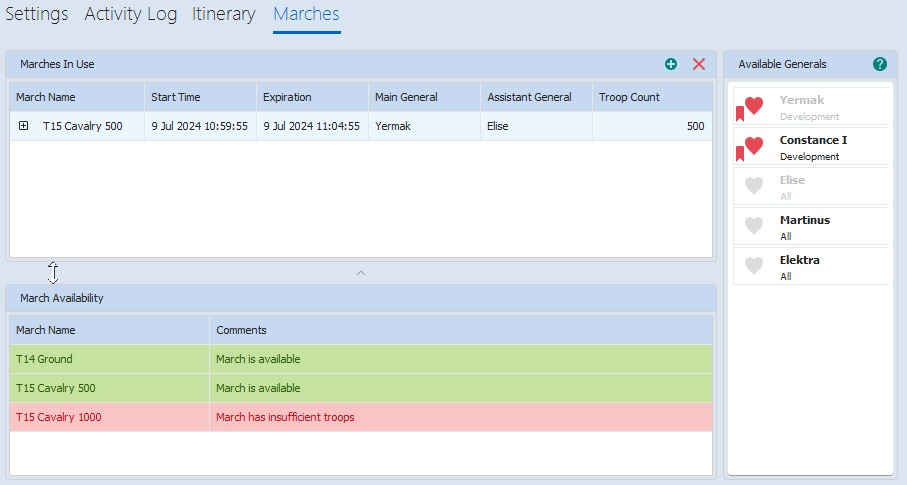
Adding another copy of the 500 march results in both T15 marches now being unavailable as all troops are now in use.