Idle Time
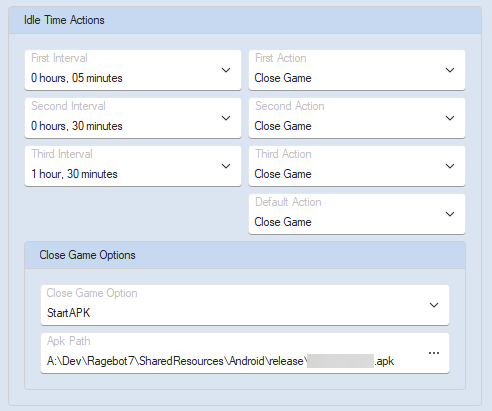
Idle time runs whenever there is nothing else to do. As such, it cannot be disabled but if you really want to do nothing, choose the Sleep option for all time periods and you will simply see a countdown to the next routine starting.
A better option is Close Game which will close the game completely and start it back up again when your next routine is ready to run.
Hover over each Action box to see which time period it applies to.
 Idle Time does NOT interrupt your routines. It fills in the gaps between routines.
Idle Time does NOT interrupt your routines. It fills in the gaps between routines.
If the Idle Time routine starts, it is only because Ragebot has nothing else to do.
Close Game Options.
When the game is closed, you can also choose to display a timer in the emulator window showing when it resumes. There is the option to install an APK or open a browser window.
Because the APK option potentially gives something on the emulator that can be detected as a component of a bot, you must build it yourself so it has a unique package name that cannot be associated with Ragebot.
To do this, download the package files.
A video demo of the process is here.