Telegram Integration
Set Up
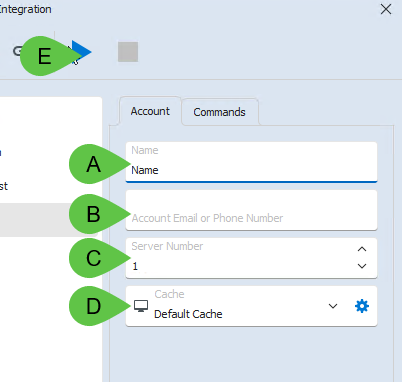
@EvonyBossBot is integrated with Ragebot
You can add multiple accounts if necessary.
A. Name the account
B. Enter your phone number in full international format (exactly as Telegram would expect you to enter it)
C.Your server number so it can be added to bosses in the cache.
D. The cache you wish to be populated with the search results.
E. Press to start
If this is the first time connecting, you will be prompted for the authentication code that is sent to your Telegram app and if you have configured 2FA, the password for that. The details will be remembered. You do not need to input these every time you start.
If you close Ragebot whilst connected to Telegram, the account will automatically be reconnected when Ragebot starts again.
The Clean Cache toggle will try to clean up your cache. When enabled, If a set of bosses arrive from Telegram and they are all the same boss, any bosses NOT in the new set but already contained in the cache will be removed from the cache.
Once the telegram account is running, Ragebot will listen to the channel for search results. Any valid results found will be used to populate the cache.
Ragebot will write back to the channel the results of the operation in the format:
/i Ragebot [Item Type] on [Account Name]
[Cache Name]
Added=[Items added to cache], Ignored=[items skipped as duplicates]
You can manually use the Telegram app on your phone or PC to search for bosses. As long as Ragebot is connected, the bosses will be added to the cache.
Automatic Boss Searching

For each account, you can enter a list of commands.
Each entry in the Command list has four properties.
Enabled: Whether the command will be sent or not.
Command: The text command to send
Interval: How often to send it
Next Run: The next scheduled time it will be sent.
You can double click a command in the list. If the account is currently connected, the command will sent instantly. If the account is not connected, this will open the Editor page for you to change the properties.
When a command is sent, it is rescheduled for the current time plus whatever interval you set.
Boss Mapping
Sometimes, the names of Bosses returned by Telegram do not match the names in game.
For example, in game, the Hydra each have individual names such as Medium, Senior, Epic etc but the results from Telegram use the level number such as Lv2 Hydra, Lv3 Hydra etc.
To allow for this discrepancy, there is a feature called Boss Mapping.
On the Telegram hosts page, press the button named "Boss Mapping". You will be given a list of bosses and the ability to choose an alternate name for it. The list is populated by default with the current required mappings. You can add more if new bosses come out that whose names mismatch.