Scheduling
Scheduling allows you to change settings and perform specific actions automatically. The options are very powerful and allow you to apply whole profiles or change only a single setting.
The actions can repeat hourly, daily, weekly etc.
Access the schedules from the Administration menu. When you first open the page, you will see an empty calendar view. To create a new schedule, double click on a day or right click and choose "New Schedule" from the menu.
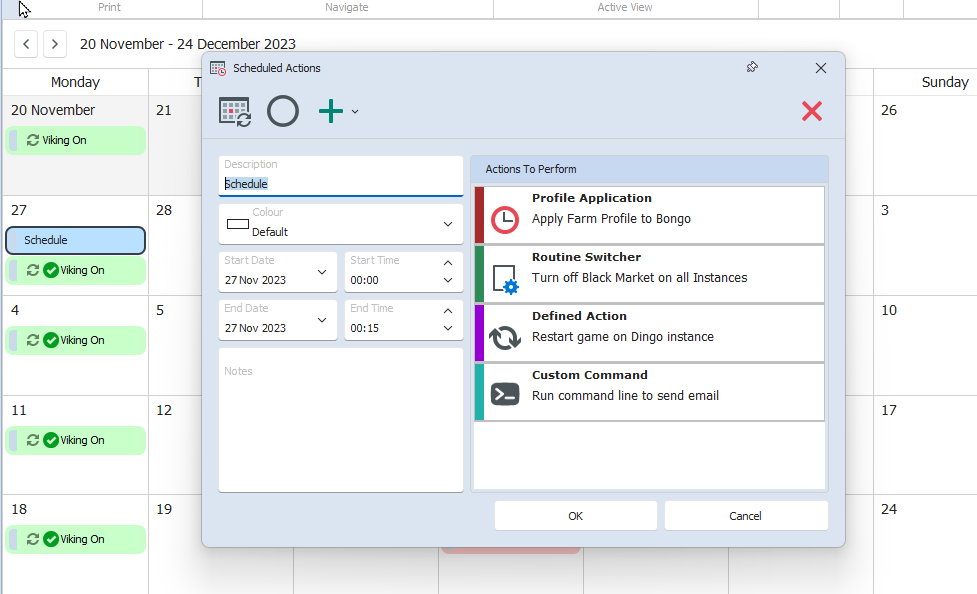
Set the date/time you wish the scheduled action(s) to start.
Optionally set recurrence details to run the schedule every x hours or days etc Recurring schedules are indicated in the calendar with the 2 arrows on a circular path.
Choose the Action(s) you wish to perform when the schedule is triggered. You can add multiple actions to be performed in the same schedule and the same type of action can be added multiple times.
Change the order that the actions are performed by dragging each action up and down in the list.
Ensure the schedule is enabled by checking the button on the toolbar. Enabled schedules have a green check mark.