Research
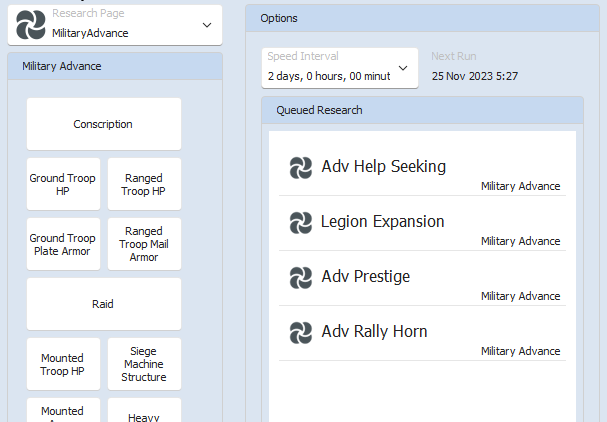
The Research routine will automatically start technology researching.
To set it up, you must decide which of the available technology types you wish to work on.
You can choose from :
- Advancement
- Defence
- Military
- Medical Aid
- Alliance
- Subordinate City
- Recovery
- Military Advance
- Defence Advance
Choosing Technology To Research
Press on any tile in the Research Tree. A corresponding entry will be create in the "Queued Research" list to the right of the tree.
Each entry in this list represents a single item to research. Adding the same entry will research the same technology multiple times. If a specific technology cannot be researched (maybe you need an upgraded Academy), then the next item in the list will be researched instead.
Hover over any Queued item and a button will appear that will allow you to delete the entry. You can also change the order or Queued Research by dragging and dropping.
When the routine is looking for your technology to research, it will locate it in the Research Tree. If any pre-requisites for that research are not met, it will navigate to the previous item and repeat the process. It will continue working backwards until it reaches technology that is not blocked and will start researching it.
Using this process, you only need to add the technology you want to complete. All the pre-requisites will be researched automatically.
You can add technology from multiple pages to the Queued Research box. Each will be researched in turn.
Researching
The routine will run once it has been enabled. After that, it will only run when the currently researching technology is due for completion. If you perform any manual research, turn the routine off then on again to force it to run so it can update itself with the current state.
If you do not select any technology to research or if all manually chosen technology has been researched, Ragebot will select some automatically by working through each technology in the selected tree and researching the minimum required to open the next level.
Speed Ups
The "Speed Interval" setting will control whether speed ups are used. If the time to completion is less than the interval you specify, the research will be sped up to completion.
This affects the process in two ways.
Assume for the following that the Speed Interval is T Hours.
Scenario 1
Starting research
After pressing Research, the current completion time is noted. If that time is less than T, the technology is sped up. This will continue until the completion time exceeds T. i.e Researching will stop once the research time is greater than T hours.
The Research routine will be scheduled to run again at the time the technology is due to finish researching LESS the value of T. i.e If the completion time is 12 hours away and T is 3 Hours, the routine will be scheduled for 9 hours.
Scenario 2
Detected research in progress
Following on from Scenario 1, when the routine runs again, if any technology currently researching is due to finish in the next T hours, it will be sped up and completed before the next technology is started.
No checks are made on whether you have enough speed ups so the routine could fail if you run out. If you are low on speed ups, do not set a speed interval.