Loading and Saving
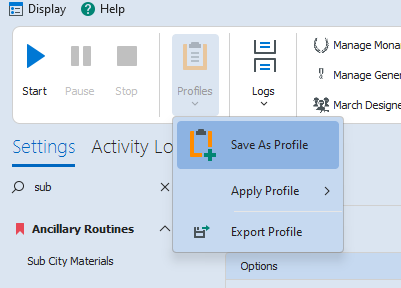
Each instance has its own settings.You can save these settings into a profile using the "Save As Profile" button.
All profiles appear on the Administration menu and can be loaded into any other instance. You can edit profiles in place. No need to apply them to an instance then resave.
To apply a profile to the current instance, Select it from the "Apply Profile" menu shown above.
Profiles can be exported to a file. They can be imported in the "Add Instance" page using the "Import Backup" option..
Cloud Sync
Profiles can be synced with the cloud to automatically keep them updated between different computers signed in with the same account.
Each profile is synced on request using the "Cloud sync" button on the settings page. Once enabled, the profile will upload to the cloud. Any other computers signed in with the same account will receive a copy of the profile. If the profile already exists on the other computer(s), it will be updated with the data from the last upload.
Changing a setting in a profile then saving the profile will cause the process to repeat and all computers will receive a copy of the change. If they are not online at the time, they will receive the change next time Ragebot is running.
Only changes contained in the settings filter will be sent to the cloud.
Turning off the Cloud Sync option will delete the profile from the cloud. However, all computers with a copy will keep that copy. Any computer can turn Cloud Sync back on for any profile.